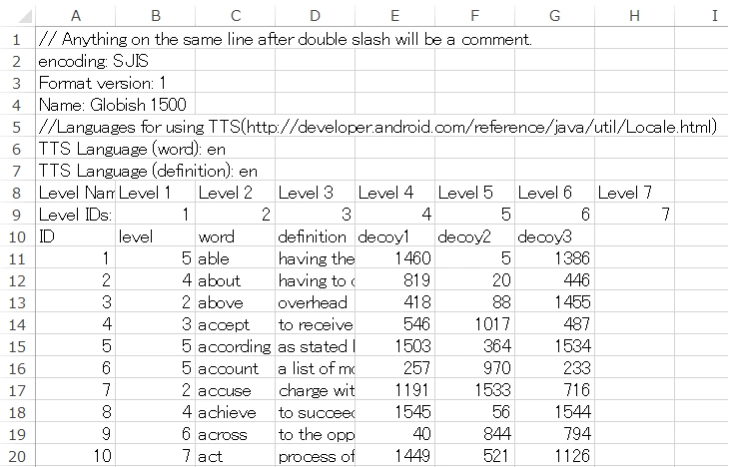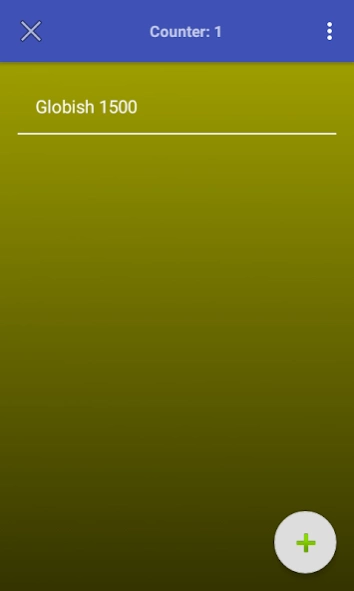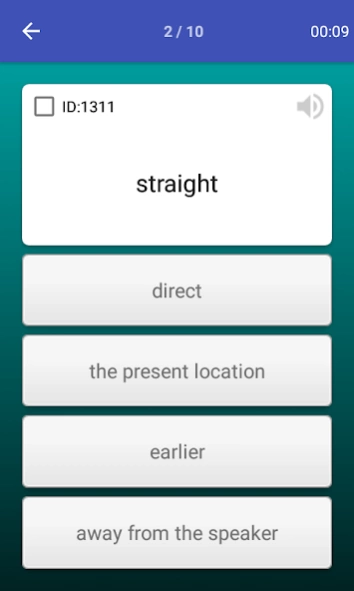My CSV Flashcard Viewer 1.2.8
Free Version
Publisher Description
My CSV Flashcard Viewer - Music-full flash card quiz viewer for generated database from csv file.
This application is very simple word quiz app.
This app has 1500 globish vocabularies as sample.
You can enjoy "word from definition", and also "definition from word".
You can create quiz data for this app from your csv file which was edited by your own.
Please check "/My CSV Flashcards Veiwer/sample_globish1500.csv" file on the root folder.
Sample CSV files are here, https://drive.google.com/folderview?id=0B0AZTeRjKlhXaWx6VExsV2NFNmM&usp=sharing
◆Voice Command◆
This function is using a android offline speech recognition system. So you should download language pack of the English (US) in advance of use, if you want to use this function.
Voice Command List for the Q&A Activity is as below.
Event: Voice Command.
Answer button A: Say something word which start with "a". E.g. a, access, about, etc...
Answer button B: Say something word which start with "b". E.g. b, buy, because, etc...
Answer button C: Say something word which start with "c". E.g. c, check, chase, etc...
Answer button D: Say something word which start with "d". E.g. d, day, device, etc...
Back Key: Say something word which start with "s". E.g. s, stop, sleep, etc...
Next Button: Say something word.
And also you can push the buttons on the dialog by voice command (Answer button A-D).
◆Auto Listening Mode◆
You can study flashcards by sound only, so you can do something else by visual information at same time.
e.g.
You study English word flash cards and watch soccer game with your TV at same time.
◆Musically Mode◆
BGM LOOP:
So, if you can't choose correct answer, you never reach the end of song.
BGM TEMPO:
So, if you can choose correct answers always, you can study vocabulary in super high tension rhythm.
Notice!!
Please use the music which is at least contains 30 sec play time.
Minimum required version for the BGM TEMPO (EASY, NORMAL, HARD) mode is Android 4.1. JELLY BEAN.
Feedback:
https://docs.google.com/forms/d/1i3KPs3yTr45l5WyGrGqYSKsB21TYqKB8gmwn0TuWvYw/edit?usp=sharing
About My CSV Flashcard Viewer
My CSV Flashcard Viewer is a free app for Android published in the Kids list of apps, part of Games & Entertainment.
The company that develops My CSV Flashcard Viewer is Dog-ear Education. The latest version released by its developer is 1.2.8.
To install My CSV Flashcard Viewer on your Android device, just click the green Continue To App button above to start the installation process. The app is listed on our website since 2017-04-17 and was downloaded 2 times. We have already checked if the download link is safe, however for your own protection we recommend that you scan the downloaded app with your antivirus. Your antivirus may detect the My CSV Flashcard Viewer as malware as malware if the download link to michinari255.mycsvflashcardviewer is broken.
How to install My CSV Flashcard Viewer on your Android device:
- Click on the Continue To App button on our website. This will redirect you to Google Play.
- Once the My CSV Flashcard Viewer is shown in the Google Play listing of your Android device, you can start its download and installation. Tap on the Install button located below the search bar and to the right of the app icon.
- A pop-up window with the permissions required by My CSV Flashcard Viewer will be shown. Click on Accept to continue the process.
- My CSV Flashcard Viewer will be downloaded onto your device, displaying a progress. Once the download completes, the installation will start and you'll get a notification after the installation is finished.